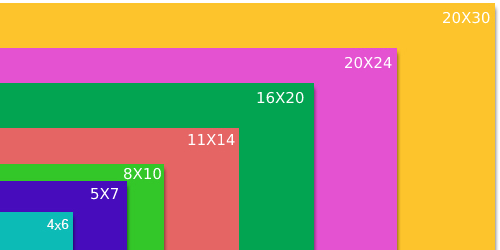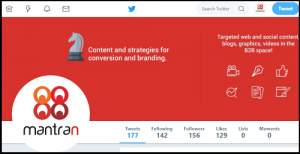The image sizes on social channels keep changing time and again. Be it the banner, headers or profile pictures, these have been altered many times, making your social profile page look unprofessional suddenly. Obviously, you want to drive more customer engagement with attractive post images, and so it’s important to keep up with the latest social media image sizes of 2018.
A post is not truly amazing if its the wrong size – too small and it will leave a grey area around it; too big and you’ll have important words being cut off! And not everyone opens up images to view fully – it’s much better to create images of the right dimensions to deliver your message effectively. The incorrect cover photo could make your company’s LinkedIn or Facebook profile look a bit shabby!
To ensure you get your social media image sizes right, we have compiled a quick reference size guide for images, GIF and Video sizes for different social platforms – LinkedIn, Facebook, Instagram, Twitter, G+, and Pinterest.
Typical social media profile photo and cover/header/banner photo
LinkedIn Image Sizes
Like other social media platforms, LinkedIn too has had few changes in the sizes of images for various sections. Let’s see what the new image sizes are:
Profile Picture Dimension is 400 x 400 pixels.
Cover Photo Size is 1584 x 396 pixels.
Post image size is 744 x 400 pixels.
Image Sizes for LinkedIn Company Page:
For Banner image, the minimum size is 1536 x 768 px, with 2 MB as the maximum size. You can use PNG, JPEG or GIF formats. But, visibility is only 1350 x 220 pixels, so redesign your image carefully.
For Logo, the minimum size is 60 x 60 px, if it’s a square design, it is recommended to use 400 x 400 px with 4 MB max size.
As far as videos are concerned, you can upload a file size with min 75 KB to 5 GB as the maximum. The duration of the video should be at least 3 seconds and can go as long as 10 minutes.
Facebook Image Sizes
Facebook Page Cover Photo: One can use 820 x 312 pixels image, with the file size less than 100KB. From June 2017, one could upload a video in the place of a cover photo. You can use a video with up to 90 sec duration with dimensions of 820 x 312 pixels.
Facebook Page Logo: The ideal image size is 180 x 180 pixels.
Facebook Post Image Sizes:
The image size of a Shared post: 1200 x 630 pixels.
For a Shared link, the ideal image size: 1200 x 627 pixels.
For Featured Photo the size would be 1200 x 717 pixels.
Facebook Group Cover Photo size is 820 x 428 pixels and for an event, the ideal image size is 500 x 262 pixels.
Images for Promotion: If you are using an image on Facebook for promotion, do remember that the social platform allows only 20% of the text in the images.
Bonus Tip: As a bonus, we’ll give you the permissible sizes of videos and GIFs! You can upload a 120 minutes long video with the limit of 4 GB. And for animated GIF file, you can use 400 x 400 pixels, not more than 8 MB.
Instagram Image Sizes
Profile Picture Size: Min 150×150 pixels
Cover Photo Size: 399×150 pixels
To get an optimal resolution, it is recommended to use 1080 x 1080 pixels for Instagram photos.
For horizontal images, the recommended size is 1080 x 566 pixels.
For your Instagram Stories use Photo/videos size of 750 x 1334 pixels.
Twitter Post Image Dimensions
Twitter profile picture size: 400 x 400 (cropped round)
Twitter header or cover photo size: 1500 x 500
The earlier Twitter profile picture was square shape, and about a year ago, they changed it to a round shape, but the image size remained at 400 x 400 px.
Here is an example of our Twitter profile: when the shape changed from square to round, our company logo was cut off at the corners. As a result, we reduced the size of our logo to fit it in perfectly.
BEFORE AFTER
The In-stream preview image size is now changed and is a bit larger, so you don’t have to leave the stream to see it. This change is focused to make brand awareness campaigns through storytelling.
In-stream and GIF: The image size for In-stream photos must be of minimum 440 x 220 and maximum 1024 x 512 px with file size 5MB and 3 MB for photos and GIF respectively.
Google+ Image Sizes
Although Google+ uses responsive design, so images can automatically adapt to the different screen size, they recommend using images with size not less than 502 by 250 pixels, and greater than 1080 by 608 pixels, else you’ll lose some information. Below is the chart of different image sizes:
Google Plus Cover Photo Size
The recommended cover image size is 1080 x 608 pixels
The minimum cover image size should not be less than 480 by 270 pixels.
The maximum cover image size may go up to 2120 by 1192 pixels.
Google Plus Profile Photo Size (round): Profile image size: 250 x 250 pixels
Google Plus Image Size for posts:
To share in the Newsfeed, the image size should be 497 x 373 pixels.
To share image links, the size should be 150 x 150 pixels.
Profile Description: Offer an attractive description of your company in 160 characters or less to get more following.
Pinterest Image Sizes
Now, let’s see the image dimensions for Pinterest:
Profile Picture: 165 x 165 pixels.
Board Display: 222 x 150 pixels.
Pin Sizes: 236 pixels width.
Conclusion:
Making use of visual elements like photo and videos in your social media posts is crucial to create an interest and attract audiences to your content. Now, with all the information on image sizes at your fingertips, incorporate it in social media pages for a professional and attractive look. Don’t lose your audience’s attention.
If you found this blog useful, please share.